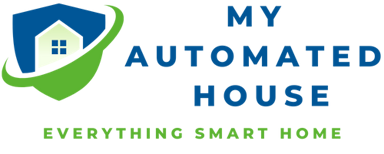As a technology enthusiast, I have always been fascinated by the idea of smart homes. The ability to control every aspect of your home from your smartphone or voice commands is a dream come true for any homeowner. There are many smart home protocols available in the market, and one that stands out is Z-Wave.
In this article, I will guide you through everything you need to know about Z-Wave devices, how they work, and their advantages over other smart home protocols.
Introduction to Z-Wave
Z-Wave is a wireless communication protocol designed specifically for smart homes. It uses low-frequency radio waves to communicate between devices, creating a mesh network that allows every device to talk to each other. This means that you can control every aspect of your home, from lighting to security, from a single app on your smartphone or tablet.
Z-Wave was first introduced by a Danish company called Zensys in 2001. Since then, it has become a popular choice for smart home enthusiasts due to its reliability, security, and ease of use. There are over 2,400 Z-Wave certified devices available in the market, making it one of the most extensive ecosystems for smart home automation.
What are Z-Wave devices?
Z-Wave devices are smart home products that use the Z-Wave protocol to communicate with each other. These devices can be anything from light switches to door locks, thermostats, and even security cameras. The beauty of Z-Wave devices is that they are all interoperable, meaning that you can mix and match devices from different manufacturers without any compatibility issues.
When you buy a Z-Wave device, it comes with a built-in Z-Wave radio chip that allows it to communicate with other Z-Wave devices. This chip operates on a low frequency, so it doesn’t interfere with other wireless devices in your home like Wi-Fi or Bluetooth.
Advantages of using Z-Wave devices in a smart home
There are many advantages to using Z-Wave devices in your smart home. Firstly, Z-Wave devices are incredibly reliable. Unlike other smart home protocols like Wi-Fi or Bluetooth, Z-Wave uses a mesh network, which means that if one device fails, the network can still operate without any issues. This makes it ideal for critical applications like security systems and lighting.
Secondly, Z-Wave devices are incredibly secure. Each device has a unique identifier, and all communication between devices is encrypted. This means that no one can intercept or tamper with the communication between devices.
Finally, Z-Wave devices are incredibly easy to set up and use. All you need to do is plug them in, and they will automatically join the network. You can then control them using a smartphone app or a voice assistant like Amazon Alexa or Google Assistant.
Z-Wave vs. other smart home protocols
When it comes to smart home protocols, there are many options available in the market. The most popular ones are Wi-Fi, Bluetooth, Zigbee, and Z-Wave. Each protocol has its advantages and disadvantages, but when it comes to reliability, security, and interoperability, Z-Wave stands out.
Wi-Fi and Bluetooth are ubiquitous wireless protocols, but they are not designed for smart home automation. Wi-Fi devices are power-hungry and can interfere with other wireless devices in your home. Bluetooth devices have a limited range and can only connect to a single device at a time.
Zigbee is a popular smart home protocol, but it is not as reliable as Z-Wave. Zigbee devices use a different frequency band, which can interfere with Wi-Fi and Bluetooth devices. Additionally, Zigbee devices can be challenging to set up and use.
Setting up a Z-Wave network
Setting up a Z-Wave network is incredibly easy. All you need is a Z-Wave hub or controller, which acts as the brain of your smart home. The hub communicates with all the Z-Wave devices in your home, allowing you to control them using a smartphone app or a voice assistant.
Once you have a Z-Wave hub, you can start adding Z-Wave devices to your network. To do this, you need to put the device in pairing mode and then use the hub to add it to the network. Once the device is added, you can control it using the app or voice commands.
Switches and Dimmers
One of the most popular Z-Wave devices is the Z-Wave switch and dimmer. These devices replace your existing light switches, allowing you to control your lights using a smartphone app or a voice assistant.
Z-Wave switches and dimmers come in different styles and designs to match your home’s decor. Some even come with built-in motion sensors, allowing you to automate your lights based on your presence in the room.
Light switches and Bulbs
In addition to Z-Wave switches and dimmers, there are also Z-Wave light bulbs available in the market. These bulbs can be controlled using a Z-Wave hub or controller, allowing you to dim or change the color of your lights using a smartphone app or a voice assistant.
Z-Wave light bulbs are energy-efficient and can last up to 25,000 hours. They also come in different colors and designs to match your home’s decor.
Door locks and Sensors
Z-Wave door locks and sensors are another popular category of Z-Wave devices. These devices allow you to secure your home and monitor it remotely using a smartphone app or a voice assistant.
Z-Wave door locks can be controlled using a smartphone app, a voice assistant, or even a keypad. They come with different security features like passcodes, fingerprint recognition, and even facial recognition.
Z-Wave sensors can detect motion, temperature, humidity, and even water leaks. These sensors can be used to automate your home and alert you in case of any security breaches.
Using Home Assistant with Z-Wave
Z-Wave devices can be easily integrated with popular home assistants like Amazon Alexa, Google Assistant, and Apple HomeKit. This allows you to control your smart home using voice commands, making it more convenient and hands-free.
To set up a home assistant with Z-Wave, you need to link your Z-Wave hub or controller to the home assistant app. Once linked, you can start controlling your Z-Wave devices using voice commands.
Troubleshooting common issues
While Z-Wave devices are incredibly reliable, there can be some issues that you may encounter. Some common issues include devices not pairing, devices dropping off the network, or devices not responding to commands.
To troubleshoot these issues, you can try resetting the device, resetting the network, or moving the device closer to the hub. You can also check the manufacturer’s website for any firmware updates or contact their customer support for assistance.
Conclusion: Is Z-Wave right for your smart home?
In conclusion, Z-Wave is an excellent choice for anyone looking to automate their home. Z-Wave devices are reliable, secure, and easy to use. They can be easily integrated with popular home assistants, making them more convenient and hands-free.
If you are looking to build a smart home, I highly recommend considering Z-Wave devices. They come in different styles and designs to match your home’s decor and can be easily expanded as your needs grow. With Z-Wave, you can have complete control over your smart home and enjoy the convenience and comfort that comes with it.
So, what are you waiting for? Start building your Z-Wave smart home today and experience the future of home automation!
If you’re looking to build a smart home with Z-Wave devices, check out our website for a wide range of Z-Wave products.
Indholdsfortegnelse