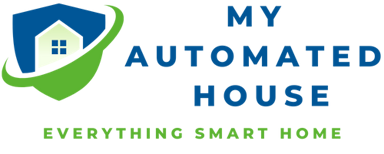Introduction
What is a smart home?
A smart home is a home that is equipped with devices that can be controlled remotely and often automatically.
The main goal of a smart home is to improve the overall functionality of the home, making it more efficient, convenient and comfortable to live in. For example, a smart home may include devices such as smart thermostats, smart lighting, and security systems.
In a smart home, devices can be programmed to work together, allowing for automation of certain actions. For example, the lights can be set to turn on when you enter a room, and turn off when you leave. Similarly, the thermostat can be set to adjust the temperature based on your schedule or the time of day.
Smart homes can also be designed to be more energy-efficient and cost-effective. For example, by monitoring energy usage, a smart home can adjust the temperature, lighting, and other systems to conserve energy.
Overall, a smart home provides an enhanced living experience that is more convenient, efficient and comfortable.
Benefits of smart homes
There are many benefits for upgrading to a smart home. Let’s check out some of them:
- Convenience: Control and track most aspects of your home. Everything can be controlled by touch of a button, voice command, movement, automations and more.
- Energy savings: Watch and control your energy usage. Turn off lights and appliances when not in use. Adjust your thermostat to use less energy during peak hours and turn off when not needed.
- Increased security: Get peace of mind by monitoring and securing your home. Using smart locks, surveillance cameras, and automatic security alerts you can feel secure anytime.
- Remote control: With the use of an app or a virtual assistant, you can control your home from anywhere. Easily manage your home’s functions and settings even when you’re away.
- Flexibility: Adapt and customize different aspects of your home to your lifestyle and preferences. For advanced users almost everything is possible.
- Entertainment: Enhance your home entertainment experience by integrating music, movies, and other media.
Smart Home Automation Systems
Types of smart home systems
There are several different types of smart home automation systems, including:
- Standalone systems: These systems are specific to one device or function, such as a smart thermostat or a smart lock. These devices can be controlled individually using their own apps or interfaces.
- Platform-based systems: These systems are based on popular platforms like Amazon Alexa, Google Home, and Apple HomeKit. They allow you to connect a variety of devices that work with the platform and control them with voice commands or an app.
- Whole-home systems: These systems integrate with a home’s existing infrastructure, to create a fully automated and interconnected smart home. They are often controlled by a central control panel or a smartphone app, and can be customized to suit your specific needs.
- DIY Systems: DIY systems are systems that you install and set up yourself. They often require some technical knowhow. The most popular DIY system is Home Assistant.
It’s important to note that different types of smart home systems have capabilities, and level of control. That’s why it’s important to consider your needs and budget when deciding which type of system to go for.
How smart home systems work
Smart home systems use a variety of technologies to connect and control devices in your home.
They typically use Wi-Fi, Bluetooth, Z-wave or Zigbee to connect to devices.
Devices can be controlled through a central hub or a smartphone app that connects to the devices.
Most smart home systems also include support for voice commands through a virtual assistant, like Amazon Alexa or Google Home.
Devices can be programmed to work together and automating certain actions.
Smart home systems also often have cloud-based servers that store data and allow for remote access and control. This can both be an advantage and a risk.
Some systems have a level of machine learning that improves your experience by adapting to your preferences over time.
It’s important to note that smart home devices must be compatible to work together. It’s often recommended to stick to the same brand or to look for devices with support for a smart home platform like Amazon Alexa or Google Home. This can be fixed by using a DIY system that connects with everything.
Choosing the right system
When choosing a smart home system, there are several factors to consider:
- Compatibility: Make sure the system you choose is compatible with the devices you already have in your home.
- Features: Consider the features that are important to you, such as voice control, energy management, security, and automation capabilities.
- Ease of Use: Look for a system that is easy to set up and use, and also easy to troubleshoot common issues.
- Brand and support: Research the brand and look for reviews online, it’s also important to check if the manufacturer offers a warranty and support.
- Budget: Consider the cost of the system, including the initial purchase and any recurring costs, such as subscription fees.
- Privacy and Security: Different systems have different levels of privacy. For maximum security, choose a local DIY system. This is advanced stuff though.
Ultimately, the best smart home system for you will depend on your individual needs. It’s important to research and compare different options before making a decision.
Smart home technologies
Zigbee
Zigbee is a wireless communication protocol that enables devices communicate with each other. It’s used to create a mesh network of devices that can control and monitor home automation systems.
The main benefits of Zigbee is low-power, low-cost, and low-data-rate. It’s open source and designed to be used in smart home devices.
Z-wave
Z-Wave is a wireless protocol used in smart home systems. It connects and controls devices like lights, thermostats, and sensors.
It creates a mesh network for larger range and reliability. It’s low power and long battery life. It’s an open standard and works with many manufacturers.
Devices must be compatible with the same protocol version. Some systems support multiple protocols like Z-Wave, Zigbee, WiFi and Bluetooth.
WiFi
WiFi is a popular wireless protocol used in smart home systems, and it has its pros and cons:
Pros:
- Widely available and compatible with most devices: WiFi is used by almost everyone. It’s compatible with a wide range of devices, from smartphones and laptops to smart home devices.
- High bandwidth: WiFi provides high bandwidth, which is important for streaming video and audio.
- Easy to set up: most devices come with WiFi support built-in and it’s easy to set up and connect to a network.
Cons:
- Limited range: WiFi signals can be limited in large homes or homes with thick walls.
- Interference: WiFi can be affected by interference from other devices, which can reduce its performance.
- Security risk: WiFi networks can be vulnerable to hacking. This makes it important to use strong security measures to protect your network.
- Power consumption: WiFi devices consumes more power than other protocols. This is an issue for devices that are powered by batteries.
If you’re experiencing connectivity issues, using a repeater or a mesh network can improve the your network.
Security is also a key concern, and you should make sure that your network are configured with the latest security features.
Bluetooth
Bluetooth is a wireless protocol that is commonly used in smart home systems and it has its own set of pros and cons:
Pros:
- Low power consumption: Bluetooth uses very little power, making it ideal for devices that are powered by batteries.
- Short-range communication: Bluetooth has short-range, making it more secure than other wireless protocols, as it’s less likely to be intercepted by hackers.
- Compatible with most devices: Most smartphones, laptops and personal devices support Bluetooth, making it easy to connect to devices.
- Easy to set up: devices with Bluetooth often have a simple pairing process to connect to other devices.
Cons:
- Limited range: Bluetooth has a limited range, usually up to around 30 meters or 100 feet.
- Limited number of devices: Bluetooth can only connect to a limited number of devices at the same time. This makes it difficult to control many devices at the same time.
- Security concerns: Bluetooth is not as secure as other protocols, especially older versions.
In summary, Bluetooth is a great option for devices that are powered by batteries and are in a close proximity to your device. If you need to control devices that are located far away, have a large number of devices or need higher security then choose something else.
Smart Home Automations
Lighting automation
Lighting automation allows you to control the lighting within your home from a central hub or remote device. It can provide convenience, energy savings, and even security benefits.
With lighting automation, you can create the perfect ambience for any occasion or activity, whether it’s a romantic dinner or a movie night.
Lighting automation can be used to set schedules for when lights turn on or off, helping to conserve energy and save money on electricity bills.
You can also set the lights to turn on automatically when you arrive home, or turn off when you leave.
This can provide an extra layer of security for your home, as lights that are on when you’re away can be off-putting to intruders.
Lighting automation is becoming increasingly popular, as it’s easy to set up and use.
Many of the latest smart home systems allow you to control your lighting from your smartphone or tablet, so you can make changes on the fly.
It’s also becoming more affordable, so more people can enjoy the convenience and energy savings of lighting automation.
Security and surveillance
Security and surveillance automation for smart homes is a rapidly growing trend in the home security industry.
For example, automated home security systems can be programmed to detect changes in activity within the home. If the system senses something out of the ordinary, it can instantly trigger an alarm or alert you via text message or email.
Additionally, you can program your security system to turn on lights, cameras, and other devices when motion is detected or an alarm is triggered.
Smart home security systems also offer additional features such as the ability to control access to the home.
You can program your systems to unlock the doors and let in authorized visitors, or lock them out when not needed.
Overall,smart home security offers you peace of mind and the ability to keep your property and family safe.
Entertainment and audio
Entertainment and audio for smart homes is becoming increasingly popular as technology advances.
Smart home entertainment systems can provide a variety of features that make it easier to access and control all of the audio and video sources in a home.
With an automated entertainment system, you can easily access your favorite music, movies, and television shows with a few taps on a smartphone or tablet.
These automated systems can also be set up to adjust the audio for each room in a home. This feature is especially helpful for people who want to be able to control the volume in different areas of the house.
Temperature and HVAC control
Smart home temperature and HVAC control is a modern technology that allows you to control the temperature and air flow of your home.
It uses sensors to monitor the indoor and outdoor temperature, as well as other environmental factors. Using that it adjusts the heating and cooling system accordingly.
Smart thermostats can be used to set a desired temperature for the day or night, turn on or off the HVAC system, and even adjust fan speed. This technology can help reduce energy costs and make your home more comfortable.
Smart home temperature and HVAC control can also be used to improve air quality by monitoring air flow and humidity levels.
Sensors can detect when the air is too dry or too humid, and a smart thermostat can adjust the settings accordingly. This can help reduce the risk of mold and mildew growth, as well as reduce dust and pollen levels in the home.
Temperature and HVAC control automation for smart homes is an excellent way to save energy, improve the comfort of the home, and reduce the risk of health problems caused by poor air quality. It can be easily integrated into existing systems or purchased as a stand-alone device.
Energy management
Smart home energy management is the process of controlling and monitoring the energy use of home appliances and devices.
This allows homeowners to set up rules, schedules, and thresholds to control the energy use of their appliances and devices. The systems also provide data and feedback on energy usage to help you make informed decisions about your energy consumption.
Smart home energy management systems can be installed in either new or existing homes.
In new homes, the systems can be integrated with the home’s electrical infrastructure, making them easier to install and manage.
In existing homes, the systems can be installed as a standalone system or as a retrofit to existing appliances and electrical systems.
Smart home energy management systems typically include a central controller and a number of sensors and/or devices. The controller is responsible for collecting data from the sensors and devices and sending commands to them.
It is also responsible for setting rules and schedules for energy use and providing feedback on energy usage.
The system can also be used to set up alerts when energy usage exceeds your limits.
Ultimately, smart home energy management can help you save money.
Advanced Smart Home Automations
Voice control and virtual assistants
Voice control and virtual assistants for smart homes are quickly becoming the norm. These systems allow users to control their home with just the sound of their voice.
Voice control and virtual assistants for smart homes can also be used to streamline everyday tasks. With the help of voice commands, you can easily pull up recipes, set timers, and access their music library. You can also use voice commands to access your calendar, check the weather, and control your smart home devices.
Smart appliances
Smart appliances are home appliances that can be controlled and monitored remotely. They can also be integrated with other smart home devices and controlled using a central hub or voice assistants.
Examples of smart appliances include:
- Smart refrigerators: Check the contents of your fridge and create shopping lists, as well as monitor the temperature and adjust it if necessary.
- Smart ovens: Can be preheated and controlled remotely, allowing you to start cooking while you’re still on your way home.
- Smart washing machines and dryers: Always start the machine at the right time. This can be used to save power.
Smart appliances can make it easier to manage your household and save energy. They can also be integrated with other smart home devices for a more seamless experience.
Smart gardening and irrigation
Smart gardening and irrigation allows you to automate the watering and care of your plants, gardens and lawns.
These systems use sensors to monitor the soil moisture, sunlight, temperature and other environmental factors.
These can be used to adjust watering schedules and dispense the right amount of water, fertilizer, and other nutrients to the plants.
Examples of smart gardening and irrigation systems include:
- Smart irrigation controllers: Connect to your existing sprinkler system and use weather forecasts, soil moisture sensors, and other data to adjust the watering schedule for your lawn and garden.
- Smart plant sensors: These devices monitor the moisture, light, temperature, and other conditions in the soil. They can send notifications to your phone or smart home hub when your plants need water or other care.
- Smart fertilization systems: These systems can dispense the right amount of fertilizers, pest control, and other nutrients to your plants based on the plant type and environmental conditions.
- Robotic lawn mowers: These machines automatically mow your lawn, keeping it in top condition without you having to do anything.
Smart gardening and irrigation systems can help you save water, and ensure that your plants and lawn are always in top condition.
Tips and Best Practices
How to keep your system secure
Keeping your smart home system secure is an important step in setting up your smart home. This ensures that your personal information and devices are protected from threats.
Here are some steps you can take to secure your smart home system:
- Use strong and unique passwords: Use strong and unique passwords for your smart home devices and accounts.
- Keep your devices updated: Regularly check for and install updates for your devices. These updates often include security fixes and patches for known vulnerabilities.
- Use a secure network: Set up a separate, secure network for your smart home devices, and use a strong and unique password for it. Avoid using public Wi-Fi networks for your smart home devices.
- Use a firewall: Use a firewall to protect your home network from external threats. Many routers include built-in firewalls, but you can also use a separate firewall device.
- Use a VPN: Use a virtual private network (VPN) to encrypt your internet connection and protect your data.
- Use a local smart home system: By keeping your entire system local, you are limiting the threats you are exposed to. This can be hard to setup and maintain, but it’s the most secure solution.
By taking these steps, you can help protect your smart home system from threats and keep your devices secure. Remember to stay vigilant, and keep an eye out for new threats as the technology evolves.
How to troubleshoot common issues
Troubleshooting common issues with smart home devices can be challenging. However, by following a systematic approach and using the resources available to you, you can often resolve the issue quickly. Here are some steps you can take to troubleshoot common issues with smart home devices:
- Check the device’s status: Make sure the device is turned on and connected to the network.
- Check the network connection: Make sure your device is connected to your home network and has a strong signal. If not, try restarting your router and device, or resetting the device to its factory settings.
- Check for software updates: Check for software updates for your device. Many issues can be resolved by installing the latest firmware updates.
- Check for compatibility issues: Make sure that the device is compatible with your other smart home devices and your smart home system.
- Check the manufacturer’s website: Check the manufacturer’s website for troubleshooting guides and FAQs that may provide more information.
- Check online communities: Look for online communities, such as forums, that discuss your device and related issues. You can often find solutions to common problems and tips from other users.
- Contact customer support: If you’re unable to resolve the issue on your own, contact the manufacturer’s customer support for further assistance. Be sure to have your device’s model number and any error codes or messages handy when you contact them.
Troubleshooting smart home devices can be challenging, but by following a systematic approach, you will be able to resolve most issues.
Conclusion
Recap
A smart home is a home that can automate and control various aspects of the home, such as lighting, heating, security, and appliances. By having these systems integrated, it makes life more comfortable and convenient.
The key to having a successful smart home is choosing the right devices that are compatible with your home, budget, and specific needs.
It’s important to ensure that your system is secure and to keep your devices up to date to prevent security vulnerabilities.
When troubleshooting issues with your smart home, it’s important to have a systematic approach. Use the resources available to you such as the manufacturer’s website, customer support and online communities.
In conclusion, smart homes have come a long way and are always evolving. With some research, planning and the right devices, it’s easy to set up your own smart home and enjoy the convenience and comfort that it can provide.
It’s worth considering to start small and expand as you get familiar with the technology. This will not only make it more affordable but also more manageable.
Hopefully this guide has given you a good introduction to smart home technology. For more smart home knowledge, check out our other articles.
Indholdsfortegnelse