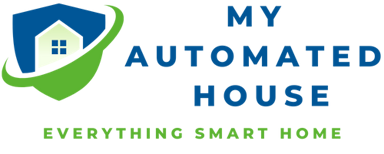Introduction to Home Assistant
Home Assistant is an open-source home automation platform. It helps users to control and automate various devices and services in their home.
It acts as a central hub for connecting and controlling smart home devices. Allowing users to control and monitor their smart home devices from a single interface.
Home Assistant supports a wide range of devices and platforms, making it easy to integrate devices from different manufacturers and ecosystems.
It provides a simple and intuitive interface for controlling and automating smart home devices. It also includes advanced features such as scripting, automations, and history tracking.
Home Assistant is also able to interact with other platforms such as Amazon Echo and Google Home and can integrate with services like IFTTT. This makes it easy for users to control their smart home devices with voice commands and create automations based on specific triggers.
The purpose of Home Assistant is to bring all the smart devices in a home together in one place and create a single point of control.
Pros and cons of Home Assistant
Home Assistant is a popular platform that has many advantages, but also has some limitations. Here are some pros and cons of Home Assistant:
Pros:
- Open-source: Home Assistant is an open-source platform, which means that it’s free to use, and users can access and modify the code.
- Compatibility: Supports almost all devices and platforms.
- Customization: Has a wide range of customization options, allowing users to create personalized interfaces and automations.
- Advanced features: Features such as scripting, automations, and history tracking, allows for a better smart home experience.
- Community: Home Assistant has a large and active community, making it easy to find help and support from other users and developers.
Cons:
- Setup and Configuration: Setting up Home Assistant can be challenging for users who are new to home automation or have limited technical knowledge. The installation and configuration process can be complex and time-consuming.
- Self-hosting: Home Assistant requires users to self-host it on a device such as Raspberry Pi which means that the user must take care of the device maintenance, updates and security.
- Limited Mobile App: While Home Assistant offers a mobile app, it does have some limitations in terms of functionality and usability compared to the web interface.
It’s worth mentioning that Home Assistant being an open-source software it’s constantly improving, the community is actively working on adding new features and improve the existing one.
It’s a powerful solution with a lot of flexibility, but it may not be the best fit for everyone.
Setting Up Home Assistant
What do you need to run Home Assistant for your smart home?
To run Home Assistant for your smart home, you will need the following:
- A device to run Home Assistant: Home Assistant can be run on a variety of devices, including a Raspberry Pi, a computer, or even in a virtual machine on a cloud hosting service. The minimum requirements for running Home Assistant are 2 GB of memory, and a microSD card with at least 8 GB of storage.
- Internet connection: To fully utilize the features of Home Assistant, internet connection is neeeded.
- Smart devices: To control and automate various aspects of your home, you will need to have some smart devices. Examples include, smart lights, smart thermostats, smart plugs, smart cameras, and more.
- Smart home controller or hub: Some smart devices need a hub or controller to communicate with Home Assistant.
- Additional tools: Some features require additional tools such as MQTT or Zigbee, or to be configured with a specific protocol like Z-Wave.
- Configuration and set up: Some understanding of software and technical skill is required for the configuration and troubleshooting.
By having these items in place, you’ll be able to take advantage of the full range of features offered by Home Assistant and automate and control various aspects of your home.
Devices to run Home Assistant
There are several different devices that can be used for running Home Assistant, each with their own pros and cons. Here is an overview of some of the most popular options:
- Raspberry Pi: This is a popular option for running Home Assistant because it is a low-cost, low-power device that is easy to set up and configure. The Raspberry Pi also has a large community of users and developers, making it easy to find help and support. However, it does require some technical knowledge and some users may find the setup and configuration process to be somewhat challenging.
- Mini PCs: Mini PCs are small form factor computers that are more powerful than a Raspberry Pi and they can be used to run Home Assistant. Examples include the Intel NUC, HP Elite Slice, and Lenovo ThinkCentre M710 Tiny. They are more powerful than Raspberry Pi, but also more expensive. They are a good option for those who want to have more power and storage than a Raspberry Pi and don’t mind the increased cost.
- Cloud-based hosting: You can run Home Assistant on a virtual machine on a cloud hosting service such as Google Cloud, AWS or Azure. This is a good option for those who want to access their smart home from anywhere, it also eliminates the need for hardware but it does require a stable internet connection and can cost more over time
Advanced Features of Home Assistant
Advanced Features
Home Assistant offers several advanced features that allow you to customize and automate your smart home, such as scenes and automations.
- Scenes: Allows you to create custom sequences of actions that can be triggered manually, via an event, or by a timer. Scripts can be used to perform multiple actions at once, such as turning off all lights and locking all doors when leaving the house.
- Automations: Allows you to create custom sequences of actions based on specific triggers. Automations can be created using the built-in automation editor, or by editing the automation.yaml file. Triggers can be based on various conditions, such as a specific time of day, a change in a device’s state, or even the weather. Automations can be used to create complex rules and routines, such as turning on the lights when motion is detected or turning off the heating when a window is opened.
- Custom components: Home Assistant allows users to create their own custom components to add support for new devices and platforms. This advanced feature is useful for users who want to integrate unsupported devices or platforms into their smart home. Note that this requires knowledge of Python and Home Assistant’s structure.
These advanced features allows you to customize your home to your needs. They provide a powerful toolset for creating a personalized and efficient smart home experience.
Examples of usage
Here are some examples of how you can use Home Assistant’s advanced features to improve the smart home experience:
- Scripting: With scripting, you can create custom sequences of actions that can be triggered manually, via an event, or by a timer. For example, you could create a script that turns off all lights, locks all doors, and sets the temperature to a specific level when you say “goodnight” to a voice assistant.
- Automations: Automations allow you to create custom sequences of actions based on specific triggers. For example, you could create an automation that turns on the lights in the living room when motion is detected, but only when it’s dark outside. You could also create an automation that turns on the lights when you unlock the front door.
- Scenes: Scenes are a quick way to change the state of multiple devices at once to a specific setting or mood. For example, you could create a “movie” scene that dims the lights, turns on the TV, and sets the temperature to a comfortable level. Scenes can be triggered manually, via voice commands or automations.
- Custom components: With custom components, you can add support for new devices and platforms that are not supported out of the box. For example, you could create a custom component that integrates your garage door opener or your home security system with Home Assistant, allowing you to control them.
Conclusion
If you’re looking to take your smart home to the next level, then Home Assistant may be the solution you’re looking for. With its powerful features and flexibility, it offers customizable smart home control, that can automate and control various aspects of your home.
By using Home Assistant, you can integrate different devices and platforms, create advanced automations and routines, and customize your smart home to your specific needs and preferences. You can even use it to add support for new and unsupported devices.
With Home Assistant, you can have a single interface to control all of your smart devices and platforms, and create routines and automations that make your life easier and more convenient. It’s a powerful tool that can help you take your smart home to the next level, and once you try it, you may wonder how you ever managed without it.
So why not give Home Assistant a try and see for yourself the benefits of having a smart home control center at your fingertips?
Additional resources
- Home Assistant website: The official Home Assistant website provides a wealth of information on how to get started. You can also find tutorials, documentation, and the latest news and updates. You can find it at https://www.home-assistant.io/.
- Home Assistant Community: The Home Assistant community is an active and helpful group of users and developers who are passionate about Home Assistant. You can find it at https://community.home-assistant.io/.
- Home Assistant YouTube channel: The Home Assistant YouTube channel features video tutorials, how-to guides, and news and updates on the latest features and releases. You can find it at https://www.youtube.com/homeassistant.
- Home Assistant Podcast: The Home Assistant Podcast is a bi-weekly podcast that discusses Home Assistant news, updates, and features, and includes interviews with users and developers. You can find it at https://hasspodcast.io/.
- Home Assistant GitHub repository: The Home Assistant GitHub repository is where the code for Home Assistant is stored, and it’s also where you can find documentation, issues, and contribute to the development of Home Assistant. You can find it at https://github.com/home-assistant/home-assistant.
- Home Assistant Discord server: The Home Assistant Discord server is a chat platform where you can get real-time help and support from other Home Assistant users and developers. You can find it at https://discord.gg/c5DvZ4e.
These resources should provide you with a good starting point for learning more about Home Assistant and getting support from the community. Have fun!
Indholdsfortegnelse