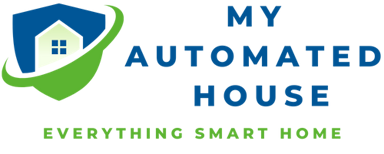As a homeowner, you want to make sure that your home is as secure, efficient, and comfortable as possible.
That’s where smart home automation comes in, and Home Assistant is one of the most popular platforms for achieving this.
But what is Home Assistant Cloud, and how can it improve your home automation experience?
In this article, we’ll take a closer look at all the features and advantages it offers, as well as how to set it up with Nabu Casa.

Introduction to Home Assistant and Nabu Casa
First, it’s important to understand what Home Assistant is and what it can do for you.
Home Assistant is an open-source home automation platform that allows you to control and monitor various smart devices in your home, such as lights, thermostats, cameras, and more.
It supports a wide range of devices, hardware, network protocols, and services, making it one of the most flexible and customizable home automation network solutions available.
However, setting up and configuring Home Assistant can be a bit daunting, especially for non-technical users.
That’s where Nabu Casa comes in. Nabu Casa is the company behind Home Assistant, and it offers several services to make it easier to use and manage.
One of these services is Home Assistant Cloud, which we will focus on in this article.
What is Home Assistant Cloud?
Home Assistant Cloud is a subscription service that adds various cloud-based features and integrations to Home Assistant.
With it, you can access your Home Assistant instance from anywhere in the world, securely and easily. You don’t need to set up port forwarding, VPNs, or other complex networking configurations to connect to. Home Assistant Cloud takes care of all that for you.
It also provides integrations with popular voice assistants like Amazon Alexa and Google Assistant, as well as with various cloud-based services like IFTTT, Dropbox, and Google Drive.
This makes it easy to create advanced automations and workflows that span multiple devices and platforms.
Benefits of using Nabu Casa
There are several benefits to using Nabu Casa’s cloud service:
Accessibility
You can access data from your Home Assistant instance from anywhere in the world, as long as you have an internet connection. This can be useful for checking on your home while you’re away, or for controlling your devices remotely.
Security
The system uses end-to-end encryption to secure your connection, so you can rest assured that your data is safe and private. You don’t need to worry about exposing your home network to the internet or managing complex security configurations.
Integrations
Provides integrations with popular voice assistants and cloud-based services, making it easy to create advanced automations and workflows. You can use voice commands to either control your home and devices, or automatically backup your Home Assistant configuration to the cloud.
Convenience
Takes care of all the networking and connectivity aspects of Home Assistant from anywhere, so you don’t need to spend time setting up port forwarding, VPNs, or other complex configurations. This makes it easier to get started with Home Assistant from anywhere, and focus on the fun part: automating your home.
Features of Home Assistant Cloud
Home Assistant Cloud includes several features that enhance your Home Assistant experience:
Remote access
You can access your Home Assistant instance from any device anywhere in the world, securely and easily. You can use the Home Assistant app on your smartphone or tablet, or the web interface from any device with an internet connection.
Voice integrations
Integrates with popular voice assistants like Amazon Alexa and Google Assistant. You can use voice commands to control your devices, or create custom voice actions that trigger automations and workflows.
Cloud-based services
Provides integrations with various cloud-based services, such as Dropbox, Google Drive, and IFTTT. This allows you to create advanced automations and workflows that span multiple devices and platforms.
Secure connection
Uses end-to-end encryption to secure your connection, so you can rest assured that your data is safe and private. You don’t need to worry about exposing your home network to the internet or managing complex security configurations.
How to set up Home Assistant with Nabu Casa
Setting up Home Assistant with Nabu Casa is straightforward:
Sign up for a Nabu Casa account at https://www.nabucasa.com. You can choose between a monthly or annual subscription, depending on your needs and budget.
- Once you have a Nabu Casa account, go to the Home Assistant configuration page and enable Home Assistant Cloud. This will generate a unique token that you’ll need to enter in your Nabu Casa account.
- Next, download the Home Assistant app on your smartphone or tablet, or the web interface from any device with an internet connection.
- Log in to your Nabu Casa account and connect to your Home Assistant instance. You should now be able to control your devices and access your Home Assistant configuration from anywhere in the world.
Nabu Casa cost and pricing

Home Assistant Cloud is a subscription service that costs $5 per month or $50 per year. This includes access to all the cloud-based features and integrations, as well as support from the Nabu Casa team. You can cancel or change you subscription at any time.
While some users may be put off by the cost, it’s important to remember that the fee goes towards supporting the ongoing development and maintenance of Home Assistant.
It also provides a convenient and secure way to access data from your Home Assistant instance from anywhere in the world, without creating the need for complex networking configurations.
Alternatives to Home Assistant Cloud
While Nabu Casa’s own service offers several benefits, it’s not the only way to access your Home Assistant instance remotely. Some alternative methods include:
Self-hosting
You can host your own Home Assistant instance on a server or Raspberry Pi, and use a VPN or port forwarding to access it remotely. This gives you more control over your setup and can be cheaper in the long run, but requires more technical knowledge and effort to set up.
Nabu Casa Remote UI
Nabu Casa also offers a free service called Remote UI, which allows you to access your Home Assistant instance from anywhere in the world, without the need for port forwarding or VPNs. However, Remote UI doesn’t provide the same cloud-based features and integrations.
Home Assistant Cloud vs. self-hosted Home Assistant
The choice between Home Assistant Cloud and self-hosted Home Assistant largely depends on your priorities and technical expertise.
Home Assistant Cloud provides a convenient and secure way to access, manage and control your Home Assistant instance remotely, with various cloud-based features and integrations. It’s also easier to set up and maintain, with support from the Nabu Casa team.
Self-hosted Home Assistant, on the other hand, gives you more control over your setup and can be cheaper in the long run. However, it requires more technical knowledge and effort to set up, and may not be as convenient or secure as Home Assistant Cloud.
Reviews and user feedback on Nabu Casa
User feedback has been largely positive, with many users praising its convenience, security, and integrations. Some users have noted that the subscription fee can be a bit steep, but most agree that it’s worth it for the added features and ease of use.
Is Nabu Casa Worth It?
Home Assistant is a powerful and flexible home automation platform, and Nabu Casa makes it even more accessible and convenient.
With it, you can easily access your Home Assistant instance from anywhere in the world, securely and with various cloud-based features and integrations.
While there are alternative methods for remote access, Home Assistant Cloud provides a hassle-free solution that’s worth considering for most users. It provides good value for money if you want to access you smart home services from all over the world.
If you’re interested in trying out the cloud service, sign up for a Nabu Casa account today and see how it can improve your home automation experience.
FAQs
It’s a subscription-based service that provides users with an easy and secure way to access their Home Assistant instance from anywhere in the world.
Nabu Casa offers both monthly and annual subscription plans. The monthly plan costs $5 per month, while the annual plan costs $50 per year.
Yes, you can connect your existing Home Assistant instance to the cloud service by following the setup instructions provided on the Nabu Casa website.
It supports home assistant installation for a wide range of devices and services, including smart lights, thermostats, sensors, and cameras. However, not all devices may be compatible with Home Assistant Cloud. You can check the list of supported devices on the Nabu Casa website.
Yes, the cloud service uses end-to-end encryption to ensure that your data is secure and private. All communication between your devices and the cloud is fully encrypted using industry-standard protocols.
Yes, It can be integrated with Google Assistant. The integration allows users to control their Home Assistant devices via Google Assistant on, tablet, or Google Home.
In conclusion, Home Assistant Cloud is a versatile and user-friendly platform that can help you create a smarter and more convenient home automation system. With features like remote access, voice control, and end-to-end encryption, Home Assistant Cloud is a reliable and secure option for anyone looking to automate their home.
Indholdsfortegnelse