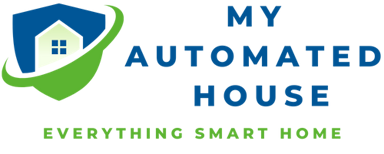Introduction
In today’s world, streaming devices like the Amazon Fire Stick have become increasingly popular as a way to access movies, TV shows, and other content.
The Amazon Fire Stick is one of the most popular streaming devices on the market, offering a range of features and benefits that make it easy to stream your favorite shows and movies with ease.
With the Amazon Fire Stick, you can access a variety of different streaming apps, from popular services like Netflix and Hulu to niche apps for specific types of content.
In addition, the Fire Stick also features Alexa voice control, making it easy to search for and control your favorite shows and movies using your voice.
In this article, we’ll provide an overview of the Amazon Fire Stick and its features, as well as tips and tricks for getting the most out of your Fire Stick.
So whether you’re new to streaming devices or looking for ways to improve your streaming experience, read on to learn more about the Amazon Fire Stick.
Overview of Amazon Fire Stick
The Amazon Fire Stick is a small, portable streaming device that plugs into your TV’s HDMI port, allowing you to access a wide range of streaming apps and content.

Some of the features of the Amazon Fire Stick include:
- Streaming apps: The Fire Stick allows you to access popular streaming apps like Netflix, Hulu, Amazon Prime Video, Disney+, and many more.
- Reasonable price: With a price tag of 27$ it’s quite affordable. Buy it here.
- Alexa voice control: The Fire Stick comes equipped with Alexa voice control, making it easy to search for and control your favorite shows and movies using your voice.
- Screen mirroring: You can also use the Fire Stick to display your phone or tablet on your TV screen using screen mirroring.
- Parental controls: The Fire Stick includes parental controls that allow you to restrict access to certain types of content based on ratings or content type.
- High-quality streaming: The Fire Stick is designed to deliver high-quality streaming, with support for up to 1080p HD resolution and Dolby Audio.
Overall, the Amazon Fire Stick is a powerful and versatile streaming device that can help you access a wide range of content with ease.
In the next section, we’ll explore how to set up and use the Amazon Fire Stick.
Setting up and using Amazon Fire Stick
Setting up the Amazon Fire Stick is a quick and easy process. Here’s a step-by-step guide:
- Plug the Amazon Fire Stick into your TV’s HDMI port and connect it to power using the included power adapter.
- Turn on your TV and switch to the HDMI input that corresponds to the Amazon Fire Stick.
- Follow the on-screen prompts to connect the Fire Stick to your Wi-Fi network and sign in to your Amazon account.
Once you’ve set up your Amazon Fire Stick, you can start using it to stream your favorite shows and movies. Here are some tips for using the Fire Stick:
- Use Alexa voice control to search for and play your favorite content. Simply press and hold the voice button on the Fire Stick remote and speak your request.
- Use the Fire Stick’s home screen to browse and launch your favorite streaming apps. You can customize the home screen layout to prioritize your most frequently used apps.
- Use screen mirroring to display your phone or tablet on your TV screen. To use screen mirroring, make sure your device is connected to the same Wi-Fi network as the Fire Stick and follow the on-screen prompts to connect.
By following these tips, you can get the most out of your Amazon Fire Stick and enjoy your favorite shows and movies with ease.
In the next section, we’ll explore some tips and tricks for optimizing your streaming experience.
Tips and tricks for getting the most out of Amazon Fire Stick
Here are some tips and tricks for optimizing your streaming experience with the Amazon Fire Stick:
- Customize your home screen: Use the Fire Stick’s home screen settings to customize the layout and order of your streaming apps. This will help you quickly access the apps you use most frequently.
- Enable parental controls: If you have children in your household, consider setting up parental controls to restrict access to certain types of content based on ratings or content type.
- Use a wired internet connection: For the best streaming experience, consider using a wired internet connection instead of Wi-Fi. You can do this by purchasing an Ethernet adapter for your Fire Stick.
- Clear the cache: If you’re experiencing buffering or other issues with your Fire Stick, try clearing the cache of your streaming apps. This can often help improve streaming quality.
- Update your Fire Stick: Make sure your Fire Stick is running the latest software updates to ensure optimal performance and access to the latest features.
By following these tips and tricks, you can optimize your streaming experience with the Amazon Fire Stick and enjoy your favorite shows and movies with ease.
Conclusion
The Amazon Fire Stick is a powerful and versatile streaming device that can help you access a wide range of content with ease.
With its intuitive interface, Alexa voice control, and support for popular streaming apps, the Fire Stick is a great choice for anyone looking to stream their favorite shows and movies.
By setting up and using your Fire Stick properly, customizing your home screen layout, and following tips for optimizing your streaming experience, you can get the most out of your Fire Stick and enjoy a high-quality streaming experience.
So whether you’re looking to upgrade your current streaming device or are new to streaming technology, consider giving the Amazon Fire Stick a try.
With its affordable pricing and impressive features, it’s a great choice for anyone looking to stream their favorite content with ease.
Indholdsfortegnelse