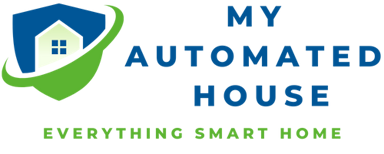Introduction
In today’s world, smart voice assistants have revolutionized the way we interact with our devices, and Amazon Alexa is leading the way. Whether you’re looking to control your home automation system or seeking answers to your everyday queries, Alexa is there to assist you.
This article aims to provide a comprehensive guide to Amazon Alexa, including its features, setup, and tips to get the most out of it.
What is Amazon Alexa?
Amazon Alexa is a cloud-based voice service that powers smart home devices, including the Amazon Echo, Echo Dot, Echo Show, and others. It uses natural language processing and machine learning algorithms to understand your commands and perform actions accordingly. You can use Alexa to play music, set alarms, control smart home devices, check the weather, and more.
Features of Amazon Alexa
Amazon Alexa offers a plethora of features that can simplify your daily routine. Here are some of the essential features:
Smart Home Controls
Alexa can control smart home devices, including lights, switches, thermostats, and more. You can use voice commands to turn on/off lights, adjust the thermostat, and lock/unlock doors.
Music Streaming
Alexa integrates with various music streaming services, including Amazon Music, Spotify, Pandora, and others. You can use voice commands to play your favorite songs, create playlists, and control playback.
Voice Shopping
With Alexa, you can shop for products on Amazon using your voice. You can add items to your cart, track orders, and even reorder your favorite items.
News and Information
Alexa can provide you with the latest news updates, sports scores, and other information. You can also ask Alexa to read books, set reminders, and perform other tasks.
Skills
Alexa offers a vast collection of skills that can enhance your experience. You can enable skills to order pizza, book a cab, and even meditate.
Setting up Amazon Alexa
Setting up Amazon Alexa is a straightforward process. Here’s how to set up your Alexa-enabled device:
- Download the Alexa app on your smartphone or tablet.
- Connect your device to a power source and turn it on.
- Open the Alexa app and follow the on-screen instructions to connect your device to Wi-Fi.
- Customize your device settings, including language, time zone, and wake word.
- Connect Alexa to your smart home devices, music services, and other services.
Tips to Get the Most Out of Amazon Alexa
Here are some tips to help you get the most out of your Amazon Alexa-enabled device:
Personalize Alexa
Customize your Alexa settings to suit your needs. You can change the language, wake word, and other settings to personalize your experience.
Enable Skills
Enable skills to enhance your experience with Alexa. You can enable skills for news, weather, games, and more.
Use Voice Commands
Use voice commands to control your smart home devices, play music, and perform other tasks. Alexa understands natural language, so you don’t have to memorize specific commands.
Use Routines
Create routines to automate your daily routine. For example, you can create a routine to turn off all lights and lock doors before going to bed.
Manage Your Privacy
Amazon Alexa collects data to improve its services. However, you can manage your privacy settings to control what data is collected.
Conclusion
Amazon Alexa is a powerful voice assistant that can simplify your daily routine. With its vast collection of features and skills, Alexa can help you control your smart home devices, play music, get news updates, and perform other tasks. By following the tips provided in this guide, you can get the most out of your Amazon Alexa-enabled device.
FAQs
Amazon Alexa is compatible with a wide range of smart home devices, including lights, thermostats, locks, and cameras. However, it’s always best to check the compatibility of your device before purchasing it.
Yes, you can use the Amazon Alexa app on your smartphone or tablet to control your smart home devices, play music, and perform other tasks. However, to use the voice assistant, you will need an Alexa-enabled device.
You can change the wake word on Amazon Alexa by following these steps:
Open the Alexa app and select “Settings.”
Choose “Device Settings” and select your device.
Scroll down and select “Wake Word.”
Choose a new wake word from the list.
Yes, you can use Amazon Alexa to make phone calls to other Alexa-enabled devices or phones. You can also send messages and make video calls.
Amazon Alexa is designed with security in mind. It uses encryption to protect your data and offers privacy settings to control what data is collected. However, it’s always a good idea to use strong passwords and keep your device up to date with the latest firmware updates.
Indholdsfortegnelse